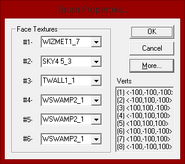QScript is a relatively obscure editor for Quake made in 1996 by William Bradley (Sublime). The program was made to run in Windows 95.
The editor had quite a few limitations. It could not load .MAP files, instead only being able to open QScript .TNK files, but can be exported as a .MAP file (note while this is advertised, it only functions properly in 0.94d). If kept in the .TNK format, the levels can be saved and loaded at will.
There is also no way to rotate brushes (though a button for it does exist in the editor, it does nothing) or view textures (or any way of knowing what textures can be included beyond a small incomplete list). The editor also cannot play game sounds. While scaling works to a degree, it is not the greatest, meaning the view is rather constrained and it is difficult to resize brushes. Simple movement is entirely supported; the user can move brushes, entities, faces, and even the axis.
All brushes are 6 sides, no other shapes are supported, though it is quick at making basic rooms (either by the toolbar or in 0.94b the menu bar). William Bradley stated that good levels could be made using this one brush, plus it is possible to create slanted walls if the creator has a lot of patience and endures a lot of clicking. It is also impossible to undo your work, meaning there is no easy way to revert mistakes. In 0.93d, it was impossible to delete brushes, though this was fixed in updated release 0.94d on the following day. It is highly recommended that the user save a lot with this editor, especially if they attempt to utilize the scaling feature, as it tends to delete brushes.
The editor utilizes the four view mode standard for level editors, which can be navigated between by right clicking and accessing a menu, or in 0.94d by clicking the newly added buttons the toolbar. It also permits the user to duplicate brushes. Each face can be selected. Each entity can be modified to whatever parameters the user wishes to define.
While a tutorial does exist, it essentially states that the user should click buttons on the toolbar until something happens. To edit in a view, the user must access the "mode" for that view, meaning they must select it from the toolbar or by right clicking on a view.
Version History
0.94d
- Added buttons to toolbar that allow for quick switching between views.
- Insert brushes, entities, and rooms from the menu bar as well as the toolbar.
- Added "Brush Properties" window to define textures of a brush.
- Added "Level Message..." window to define level name and WAD2 file.
- Rotation button added, does not function.
- Scaling has been continued to be worked on, now it doesn't delete brushes, but instead translates the brush.
- Based on the mode of selection, pressing insert shall bring up the creation window for the appropriate type.
- Pressing the delete button shall delete a brush. This is actually cutting the brush, but since paste does not exist, it works as a deletion method.
- Texture names are now capitalized.
- A simple window about a particular error message if the user tried to load a .MAP file.
0.93d
- Initial release.